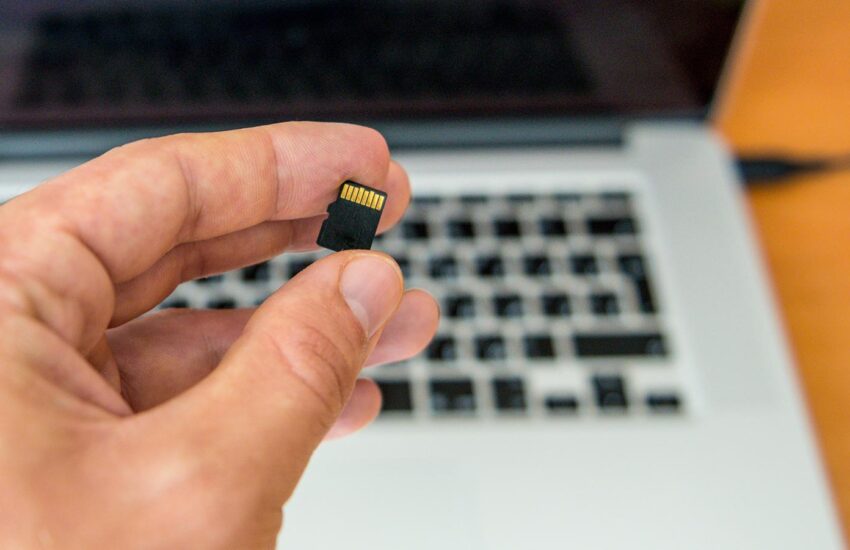SD cards have become a common companion for many gadgets. They are a practical method to enhance storage capacity and keep crucial files close at hand in devices ranging from smartphones and digital cameras to tablets and computers. Even in this age of advanced technology, data loss is still common. Accidental deletions, formatting mistakes, corruption, and hardware faults can all result in the loss of important memories and data.
This is where SD card recovery comes in, providing a lifeline to recover files from a variety of data loss scenarios.
SD Card Storage: An Overview
Before getting into the complexities of SD card recovery, it’s critical to understand the fundamentals of how these tiny storage devices work. SD cards, often known as Secure Digital cards, store data in flash memory. Flash memory is a type of non-volatile storage medium that keeps data even after the power is switched off. SD cards are portable and durable thanks to this technology, making them a good choice for storing and transferring data between devices.
Despite their longevity, SD cards are not invincible to data loss. There are various conditions that can result in file loss on an SD card:
- Unknowingly Deletion: We’ve all done it: a quick push on the delete button, and a cute photo of yours is gone. One of the most common reasons for data loss is accidental deletion.
- Formatting Mistakes: In an attempt to resolve an issue or simply due to an error, users may wind up formatting the SD card, deleting all data on it.
- File System Corruption: To organise and manage data on SD cards, file systems are used. If the file system becomes corrupted, files may become inaccessible.
- Hardware Issues: Physical damage or hardware issues with the SD card can result in data loss. This can involve problems such as a broken card, a bad connector, or technological malfunctions.
- Virus or Malware Attacks: SD cards can also be infected with viruses and malware, resulting in the loss or corruption of data.
The Versatility of SD Card Recovery
It’s important to remember that data recovery solutions are available when you lose data. Based on the particular situation, the right approach needs to be chosen. These are some of the versatile SD card recovery methods:
Software-Based Recovery Tools:
Software-based recovery tools can often recover accidentally deleted, formatted, or corrupted files from an SD card. These tools are user-friendly and require minimal technical expertise.
Professional Data Recovery in Sydney
The best course of action might be to seek data recovery in Sydney in more complex cases involving severe hardware issues or extensive corruption. Despite the most challenging circumstances, these experts possess specialised equipment and knowledge to retrieve data. However, this option can be costly and not guarantee a 100% recovery.
Backup and Cloud Solutions
Prevention is better than cure, and the same holds for data loss. Regularly backing up your SD card’s contents to a computer, external hard drive, or cloud storage can significantly reduce the impact of data loss. Cloud storage, in particular, offers the advantage of remote access to your files from anywhere.
Avoiding Overwriting
If you happen to delete files or format your SD card by mistake, it is vital that you stop using it right away. If you continue to use it, you may overwrite the sectors that contain your missing data, making it much more difficult to recover them.
DIY SD Card Recovery Steps
For those looking to attempt SD card recovery on their own, here’s a step-by-step guide to help you retrieve files in various common scenarios:
Accident Deletion
In case you accidentally delete or format your SD card, it’s important to act quickly to avoid losing your data permanently. Here are some steps to follow:
- Immediately stop using the SD card to prevent any further data overwriting.
- Research and select a reputable SD card recovery software. There are free and paid options available, so choose one that suits your needs.
- Install the software on your computer and follow the instructions to scan the SD card.
- Once the scan is complete, the software will display a list of recoverable files. Preview the files to ensure they’re intact and then proceed to recover them to a location on your computer. It’s important to be careful during this process to avoid any further damage to the data.
File System Corruption
Firstly, check for errors by using the built-in error-checking tools on your computer. You can do this by connecting the SD card, right-clicking on it, going to Properties, then Tools, and selecting Error Checking. Follow the prompts to fix any minor file system corruption.
If the corruption is more severe and prevents proper access to your files, use corrupted sd card recovery software as outlined in the previous scenario.
Hardware Issues
When trying to recover data from an SD card, first check for physical damage. If there is visible damage, consult professional data recovery services. If the card is not recognized, try inserting it into different devices. Professional data recovery in Sydney is the best option for recovering data from physically damaged or unrecognised cards.
The Importance of Regular Backups
Although SD card recovery methods are effective, prevention remains the most reliable strategy to avoid data loss. Backing up your SD card regularly ensures that you will still have access to your important files even if the worst happens. You can synchronise and backup your data using cloud storage services like Google Drive, Dropbox, and iCloud. Furthermore, transferring files to a computer or external hard drive provides additional security.
Final Thoughts
SD cards have revolutionised data storage and transportation, but their vulnerability to data loss highlights the importance of cautious data management. Versatile solutions are available for recovery from accidental deletions, formatting errors, corruption, or hardware issues.
The key is to understand the specific scenario and choose the appropriate method.
Remember, prevention through regular backups remains the most effective strategy to safeguard your precious memories and important files.