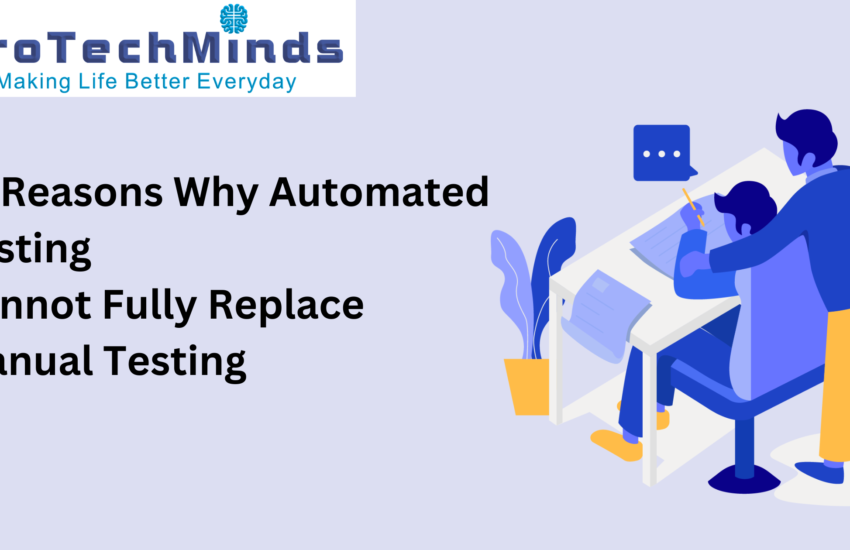Introduction
It is vital to comprehend the constraints and advantages of both automated and manual testing procedures within the software development life cycle. Here, we examine the reasons why manual testing is still essential to ensure software quality and discuss how automated testing cannot completely replace it.
The Human Element in Testing
While automated testing is great at running prewritten test scripts, it is not human. Due to their superior judgment and intuition, human testers are able to identify subtle defects and unexpected scenarios that automated testing can overlook. Hands-on testing is an essential part of the testing process since it requires critical thinking and situational adaptation.
Flexibility to Adapt to Dynamic Changes
Applications for software are dynamic things that are updated and changed often. Automated test scripts could find it difficult to adapt to these changes, necessitating regular upkeep and upgrades. Manual testing, on the other hand, provides the adaptability to easily adjust to dynamic changes. No matter how the program changes over time, human testers may adapt and change their testing strategy on the go to ensure thorough test coverage across all scenarios.
Comprehensive Test Coverage
Automated testing works well for carrying out repeated operations and verifying expected results, but it frequently fails to address non-functional aspects of software quality. Contrarily, manual testing enables testers to examine the program from the viewpoint of the end user, identifying issues with usability, accessibility, and performance that automated scripts could miss. Organizations may guarantee the overall quality of their software products and achieve complete test coverage by combining automated testing tools with manual testing efforts.
Contextual Knowledge in Assessment
Manual testing necessitates a thorough comprehension of the functionality, architecture, and user expectations of the product in addition to the mechanical execution of test cases. Designing test scenarios that effectively reflect real-world usage patterns is made possible by the contextual understanding and topic experience that human testers contribute to the testing process. Testers are able to recognize possible hazards, verify intricate situations, and guarantee the software’s resilience in a variety of usage circumstances thanks to their comprehension of context.
Investigative Testing Proficiencies
Exploratory testing is one of the special advantages of manual testing. Manual testing gives testers more freedom to investigate the program, find hidden bugs, and confirm how the program behaves in various use cases than automated testing, which adheres to prewritten test scripts. When it comes to finding edge situations, corner scenarios, and usability problems that automated test scripts could miss, this exploratory method is quite helpful.
The Utility of the User’s Point of View
Through manual testing, testers can assess the program from the viewpoint of the end user, making sure that it satisfies their requirements and expectations. Human testers can find usability issues, accessibility challenges, and performance bottlenecks that could affect the user experience by modeling real-world usage scenarios. By putting the needs of the user first, the program is guaranteed to provide value to its users and sustain a high degree of user happiness.
Innovative Approach to Solving Issues
Testing involves more than just finding errors; it also entails coming up with original solutions to issues. The creative problem-solving abilities that manual testers bring to the table allow them to effectively detect possible risks, create novel test methodologies, and eliminate faults. In order to ensure the overall quality and stability of the program, human testers are essential, whether they are tasked with simulating complex usage situations or finding solutions for system restrictions.
Working together and communicating
Collaboration and communication between testing teams, developers, and stakeholders are common in manual testing. Manual testing promotes effective communication of test findings, defect reporting, and quality measures by encouraging teamwork and mutual understanding. By working together, the software development process guarantees that all participants are on the same page about quality objectives and actively work to raise the standard of the product.
Feedback loops and ongoing improvement
An important source of input and insights for the process of continuously improving software development is manual testing. Manual testers are essential to driving quality improvements and improving the user experience overall because they find usability problems, highlight areas for improvement, and recommend solutions. Through the use of this feedback loop, the program is guaranteed to develop iteratively, with each release including the knowledge gained from earlier testing cycles.
Simulation in the Real World
The flexibility of Testing in manual testing to replicate real-world settings is one of its main benefits; it enables testers to confirm the software’s behavior in a variety of usage scenarios. Human testers can verify that the program functions dependably under real-world circumstances by putting it through testing on various devices, operating systems, and network configurations. Finding compatibility problems, performance snags, and other possible hazards that could affect the software’s dependability and usability requires the use of this realistic simulation.
In summary
In summary, automated testing can be more effective and scalable than Manual testing in software testing, but it still lacks the human factor and intuitive judgment that manual testing possesses. Assuring software quality and satisfying user needs requires adopting a balanced strategy that makes use of the advantages of both automated and manual testing.